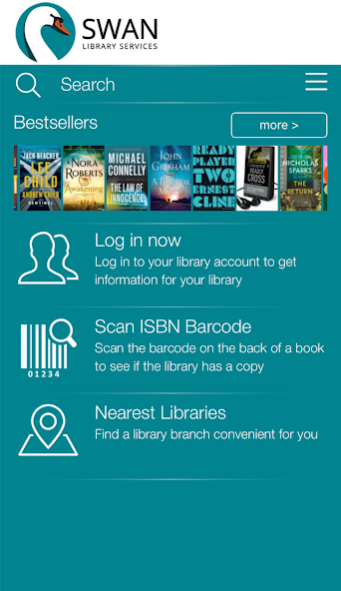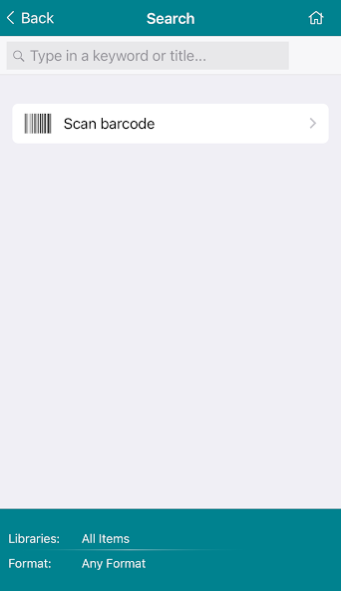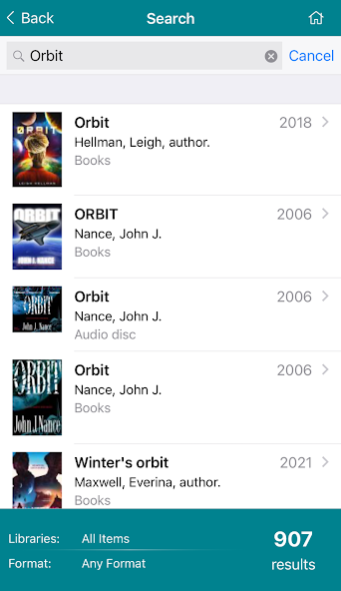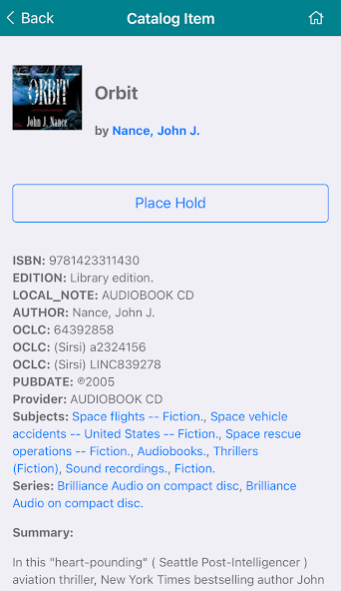SWAN Libraries App 2022.2.2
Free Version
Publisher Description
SWAN is a library consortium of public, academic, school, and special libraries in the Chicagoland area. You can access your SWAN library from your Android device. Manage your account, search the catalog, renew and place holds on books, and more. Visit your academic, school, special, and public library including:
Acorn (Oak Forest)
Alsip-Merrionette Park
Batavia
Bedford Park
Beecher
Bellwood
Bensenville
Berkeley
Berwyn
Bloomingdale
Blue Island
Bridgeview
Broadview
Brookfield
Calumet City
Calumet Park
Carol Stream
Chicago Heights
Chicago Ridge
Cicero
Clarendon Hills
Crestwood
Crete
Dolton
Downers Grove
Eisenhower (Harwood Heights and Norridge)
Elmwood Park
Evergeen Park
Flossmoor
Forest Park
Frankfort Park
Franklin Park
Geneva
Glen Ellyn
Glenside (Glendale Heights and Glen Ellyn Countryside)
Glenwood-Lynwood
Grande Prairie (Country Club Hills and Hazel Crest)
Green Hills (Palos Hills)
Harvey
Hillside
Hinsdale
Hodgkins
Homewood
Indian Prairie (Darien, Willowbrook, and Burr Ridge)
Itasca
Justice
Kaneville
La Grange
La Grange Park
Lansing
Lyons
Markham
McCook
Matteson
Maywood
Melrose Park
Messenger (North Aurora)
Midlothian
Nancy McConathy (Sauk Village)
North Riverside
Oak Brook
Oak Lawn
Oak Park
Palos Heights
Palos Park
Park Forest
Prairie Trails (Burbank and Nottingham Park)
Richton Park
River Forest
River Grove
Riverdale
Roselle
Schiller Park
South Holland
St. Charles
Steger
Stickney-Forest View
Sugar Grove
Summit
Thomas Ford
Thornton
Tinley Park
Town and Country (Elburn)
University Park
Westchester
Villa Park (Villa Park and Oakbrook Terrace)
Warrenville
West Chicago
Westmont
William Leonard (Robbins)
Wood Dale
Woodridge
Worth
National University of Health Science
Prairie State College
Theosophical Society
Morton Arboretum
Bensenville Elementary School District 2
About SWAN Libraries App
SWAN Libraries App is a free app for Android published in the Food & Drink list of apps, part of Home & Hobby.
The company that develops SWAN Libraries App is Solus UK Ltd. The latest version released by its developer is 2022.2.2.
To install SWAN Libraries App on your Android device, just click the green Continue To App button above to start the installation process. The app is listed on our website since 2023-03-30 and was downloaded 4 times. We have already checked if the download link is safe, however for your own protection we recommend that you scan the downloaded app with your antivirus. Your antivirus may detect the SWAN Libraries App as malware as malware if the download link to us.sol.SWANLibraries is broken.
How to install SWAN Libraries App on your Android device:
- Click on the Continue To App button on our website. This will redirect you to Google Play.
- Once the SWAN Libraries App is shown in the Google Play listing of your Android device, you can start its download and installation. Tap on the Install button located below the search bar and to the right of the app icon.
- A pop-up window with the permissions required by SWAN Libraries App will be shown. Click on Accept to continue the process.
- SWAN Libraries App will be downloaded onto your device, displaying a progress. Once the download completes, the installation will start and you'll get a notification after the installation is finished.